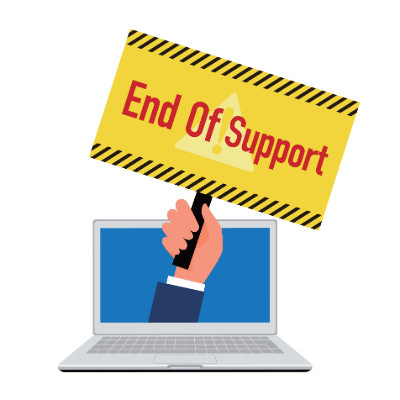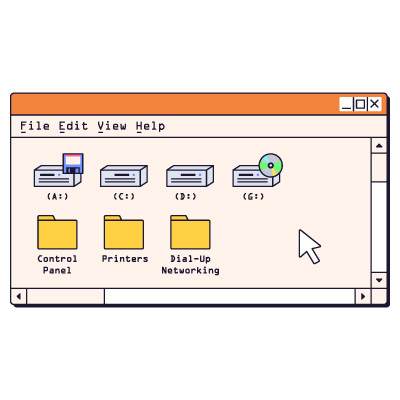In IT services, we often use the iceberg analogy to describe the Internet. The Surface Web, the sites you browse daily, is just the 10 percent visible above the waterline. Below that lies the Deep Web, and at the murky bottom is the Dark Web.
For a business owner, the Dark Web isn’t just a concept from a spy movie; it is a sophisticated, unregulated marketplace where your company’s data is the primary commodity (and target). If your information is down there, it’s not a matter of if someone will use it, but when.